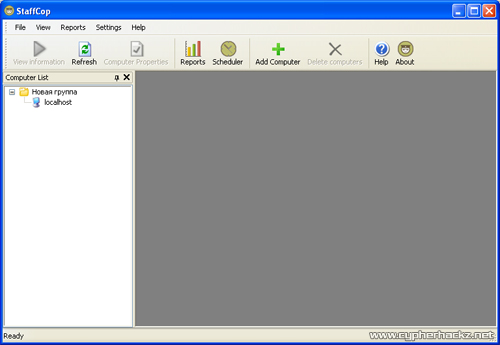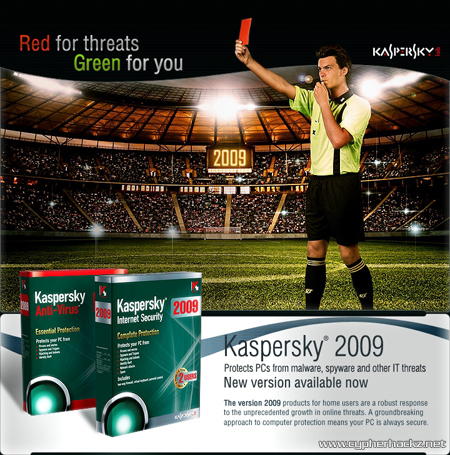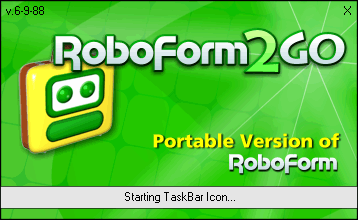If you have a top secret and confidential data, where you will save it? Will you put it on your Windows desktop? Or put it in your My Documents? Of course you will answer NO to these two questions, right? If we do not secure our confidential data or file, there is no point we classified it as confidential. So we need a special mechanism that can protect the data. And another question is, what mechanism that we can use?
 I choose TrueCrypt. TrueCrypt is a free open source software that able to create file container which you can use as virtual drive on your computer. The file container is encrypted depending on the encryption algorithm that you choose upon the creation of the file. You are also required to enter password to protect the file container.
I choose TrueCrypt. TrueCrypt is a free open source software that able to create file container which you can use as virtual drive on your computer. The file container is encrypted depending on the encryption algorithm that you choose upon the creation of the file. You are also required to enter password to protect the file container.
The file container is like a normal file that you can copy, delete, cut and paste on any digital media storage such thumbdrive. Although you create the file container in Windows, but you also can open it in Linux platform as long as you have TrueCrypt installed in the operating system.
Lets go back to my example above. If I have a confidential file that I want to encrypt, I will create a file container using TrueCrypt and then mount the file to the computer. TrueCrypt will prompt you to enter the password. If the password is correct, TrueCrypt will mount the file container.